2.2.5. Rydberg Pair Potentials Under External Fields¶
Experimental parameters have to be chosen carefully to maintain the Rydberg blockade as discussed in S. de Léséleuc, S. Weber, V. Lienhard, D. Barredo, H.P. Büchler, T. Lahaye, A. Browaeys, “Accurate mapping of multilevel Rydberg atoms on interacting spin-1/2 particles for the quantum simulation of Ising models”, Phys. Rev. Lett. 120, 113602 (2018). Here we reproduce the result shown in Fig. 2c,d that the Rydberg blockade of \(nD\)-states can be broken by suprisingly small electric fields, i.e. by fields which cause only a tiny single-atom Stark shift. The parameter dependence of the electric field sensitivity can be studied by rerunning the Jupyter notebook for different interaction angles, external magnetic fields, or principal quantum numbers. The Jupyter notebook and the final Python script are available on GitHub.
As described in the introduction, we start our code with some preparations.
[28]:
%matplotlib inline
# Arrays
import numpy as np
from functools import partial
# Plotting
import matplotlib.pyplot as plt
from cycler import cycler
# Operating system interfaces
import os
# pairinteraction :-)
from pairinteraction import pireal as pi
# Create cache for matrix elements
if not os.path.exists("./cache"):
os.makedirs("./cache")
cache = pi.MatrixElementCache("./cache")
We begin by defining some constants of our calculation: the spatial separations of the Rydberg atoms for which we want to evaluate the pair potential, a zero and non-zero electric field, the external magnetic field, and a generic interaction angle. The units of the respective quantities are given as comments.
[29]:
distances = np.linspace(14, 4, 100) # µm
efields = [0, 0.020] # V/cm
bfield = 6.9 # Gauss
angle = 78 * np.pi / 180 # rad
Now, we use pairinteraction’s StateOne class to define the single-atom state \(\left|61d_{3/2},m_j=3/2\right\rangle\) of a Rubidium atom.
[30]:
state_one = pi.StateOne("Rb", 61, 2, 1.5, 1.5)
Next, we define how to set up the single atom system. We do this using a function, so we can easily create systems with the electric field as a parameter. Inside the function, we create a new system by passing the state_one and the cache directory we created to SystemOne.
To limit the size of the basis, we have to choose cutoffs on states which couple to state_one. This is done by means of the restrict... functions in SystemOne.
We set the external fields to point in \(z\)-direction.
[31]:
def setup_system_one(efield):
system_one = pi.SystemOne(state_one.getSpecies(), cache)
system_one.restrictEnergy(state_one.getEnergy() - 30, state_one.getEnergy() + 30)
system_one.restrictN(state_one.getN() - 2, state_one.getN() + 2)
system_one.restrictL(state_one.getL() - 2, state_one.getL() + 2)
system_one.setBfield([0, 0, bfield])
system_one.setEfield([0, 0, efield])
return system_one
To investigate the \(\left|61d_{3/2},m_j=3/2;61d_{3/2},m_j=3/2\right\rangle\) pair state, we combine the same single-atom state twice into a pair state using StateTwo.
[32]:
state_two = pi.StateTwo(state_one, state_one)
Akin to the single atom system, we now define how to create a two atom system. We want to parametrize this in terms of the single atom system and the spatial separation.
We compose a SystemTwo from two identical system_one because we are looking at two identical atoms. Again, we have to restrict the energy range for coupling. Then we proceed to set the distance between the two atoms and the interaction angle.
To speed up the calculation, we tell pairinteraction that this system will have some symmetries.
[33]:
def setup_system_two(system_one, distance):
system_two = pi.SystemTwo(system_one, system_one, cache)
system_two.restrictEnergy(state_two.getEnergy() - 1, state_two.getEnergy() + 1)
system_two.setDistance(distance)
system_two.setAngle(angle)
system_two.setConservedParityUnderPermutation(pi.ODD)
return system_two
Now, we use the definitions from above to compose our calculation. Since we are only interested in pair potential curves close to the investigated pair state, we further restrict the energy range after diagonalizing the two atom system.
[34]:
def getSystems(distance, system_one, fieldshift):
# Set up two atom system
system_two = setup_system_two(system_one, distance)
system_two.diagonalize(1e-3)
# Restrict the calculated eigenenergies
system_two.restrictEnergy(fieldshift - 0.015, fieldshift + 0.015)
system_two.buildHamiltonian() # has to be called to apply the new restriction in energy
return system_two
Finally, we run the calculations for the given values of the electric field. The method getConnections tells which eigenenergies are adiabatically connected and make up pair potential curves. Using matplotlib, we plot the resulting pair potential curves which are colored accordingly to the overlap with the investigated pair state.
[35]:
fig = plt.figure()
axes = [fig.add_subplot(1, 2, 1), fig.add_subplot(1, 2, 2)]
for ax, efield in zip(axes, efields):
# Set up one atom systems
system_one = setup_system_one(efield)
system_one.diagonalize(1e-3)
fieldshift = (
2
* system_one.getHamiltonian().diagonal()[
system_one.getBasisvectorIndex(state_one)
]
)
# Get diagonalized two atom systems
systems_two = list(
map(
partial(getSystems, system_one=system_one, fieldshift=fieldshift),
distances,
)
)
# Plot pair potentials
ax.set_title(rf"$E_z$ = ${efield * 1e3}$ mV/cm")
ax.set_xlabel(r"Distance (µm)")
ax.set_xlim(np.min(distances), np.max(distances))
ax.set_ylim(-10, 10)
for i1, i2 in zip(range(0, len(systems_two) - 1), range(1, len(systems_two))):
c1, c2 = np.array(systems_two[i1].getConnections(systems_two[i2], 0.001))
segment_distances = [distances[i1], distances[i2]]
segment_energies = (
np.array(
[
systems_two[i1].getHamiltonian().diagonal()[c1],
systems_two[i2].getHamiltonian().diagonal()[c2],
]
)
- fieldshift
) * 1e3 # MHz
segment_overlap = np.mean(
[
systems_two[i1].getOverlap(state_two)[c1],
systems_two[i2].getOverlap(state_two)[c2],
],
axis=0,
)
segment_color = plt.cm.viridis_r(segment_overlap)
ax.set_prop_cycle(cycler("color", segment_color))
ax.plot(segment_distances, segment_energies, lw=3)
axes[0].set_ylabel(r"Energy (MHz)")
axes[1].set_yticklabels([]);
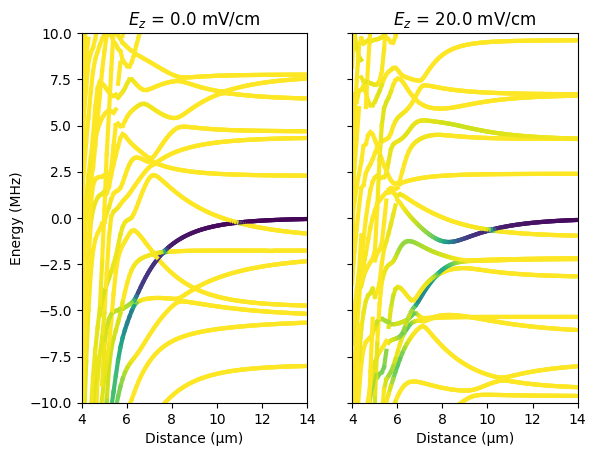
[ ]: